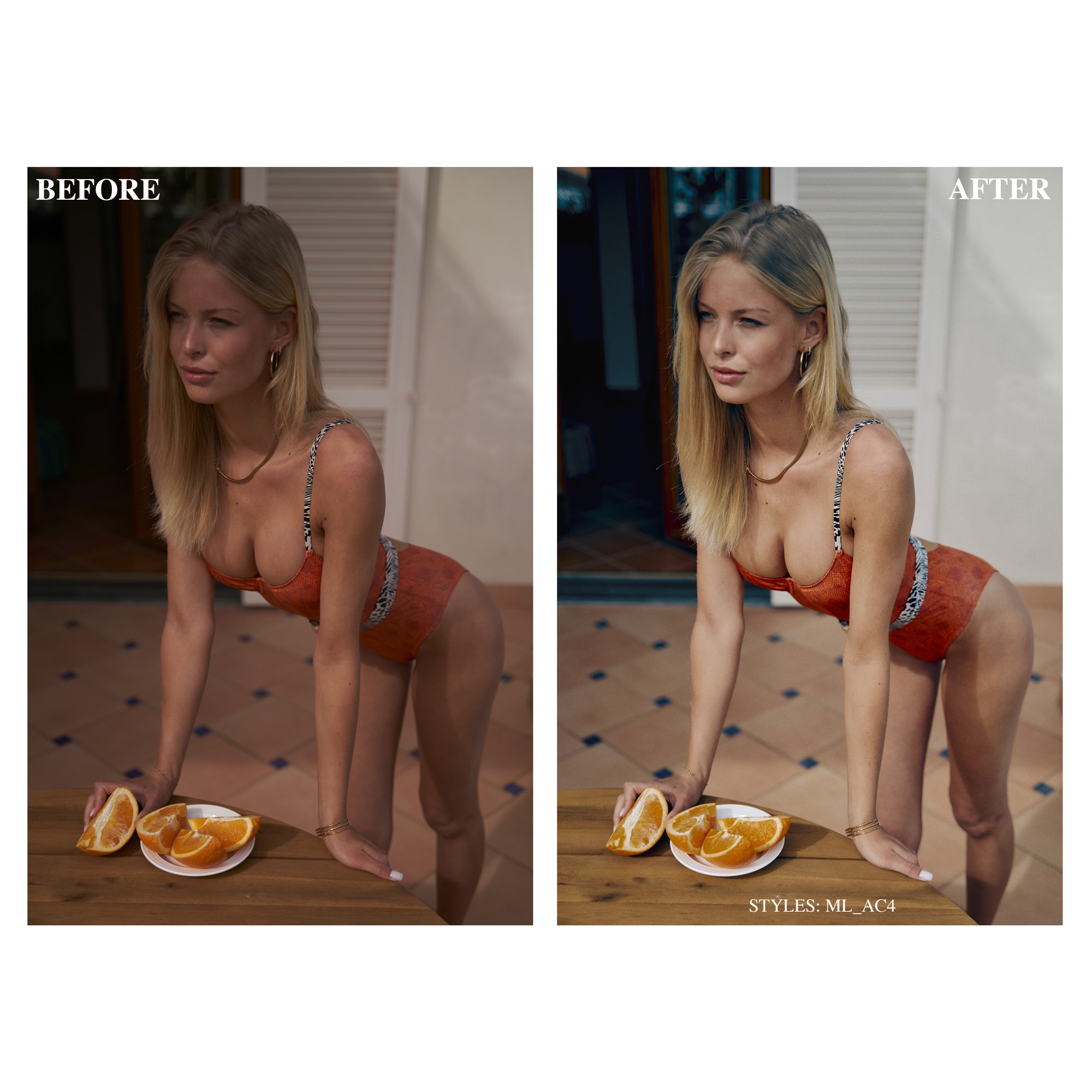“If You Like to Replicate The Look of MAX LIBERTINE With Your Images - These Styles for Capture One Are for You.“
STYLES FOR CAPTURE ONE SHOP
Enhance Your Editing Workflow with Styles for Capture One!
Styles for Capture One and the Capture One image processing software are a great way to speed up your image editing workflow. With just one click of a button, you can apply the same “preset” - or “style” as they are called in the Capture One world - to all images of your series, achieving a consistent and controlled look throughout.
Our style bundles for Capture One also offer inspiration for further image processing. If you’re ever stuck on a RAW-file and don’t know where to start, simply skip through different looks for a cinematic look, a film look, a fashion photography look or a travel photography look with one of our pre-made styles.
And why not use styles to learn how your favourite photographers edit their images? With styles, you can easily see the steps they took to create a specific look!
Different Styles for Different Lighting Conditions.
In my professional work, I shoot in a variety of lighting conditions, including studio with artificial light, available light on location, and sometimes a combination of both. And, let’s face it, especially on location shoots, lighting conditions may not always be ideal.
Styles for Capture One can not only be used to create a cinematic look, but also to enhance or reduce specific properties of an image, such as harsh shadows and highlights or low image contrast. Each style from our shop was created for a specific project, with a specific mood in mind, so you can use them as they are, as a basis for further editing, or draw inspiration from them for your next project and create your very own look.
What to Expect from Our Capture One Styles?
Before you start using our styles, note that developing images in Capture One is the starting point for further processing in Adobe Photoshop. While I do my color corrections, color grading and exposure work mostly in Capture One, I do more in depth skin retouching and dodging and burning in Adobe Photoshop, which may add significantly to the final look of an image.
For the best results, apply a style to images with similar lighting conditions that it was developed for (see before and after images as well as the style descriptions). Sometimes, a basic adjustment, such as of exposure, brightness and contrast, can already improve the end result and bring your image exactly where it needs to be - before you start adjusting other tools and sliders.
Please note:
As I mostly shoot with ambient light, my styles for Capture One are best suited for these lighting conditions. For photographers who prefer to work with strobes and extreme contrasts of lights and shades, my styles may not be as useful.
If you need help on how to work with styles for Capture One, have a look at our Style Help. If you encounter any problems using my styles, please write me an email at denis@maxlibertine.com and I do my best to help you out.